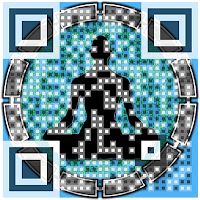 What is a QR Code?
What is a QR Code?It is short for 'Quick Response code', these are square barcodes first developed in Japan. Unlike UPC barcodes, which are made up of a number of horizontal lines, a QR code can be captured more accurately and quickly and can contain more information.
How To Read or Scan QR Code or Bar Code?
 Basically these are built to scan from a device called Bar-Code Scanner which you probably seen at stores during billing or packing, but later on with the enhancement of technology these can be scanned by mobile phones and tablets with the help of barcode or QR code reader apps which are present in the app stores of every smartphone platform.
Basically these are built to scan from a device called Bar-Code Scanner which you probably seen at stores during billing or packing, but later on with the enhancement of technology these can be scanned by mobile phones and tablets with the help of barcode or QR code reader apps which are present in the app stores of every smartphone platform.How To Scan QR and Bar Code In a PC?
Now its a challenging task to scan a QR or a Bar code with a device which don't have inbuilt camera or due to lack of those apps which are available in smartphones, but today I will show you how to scan or decode a QR/Bar code and read whats inside those boxes or lines :)
Follow These Steps:
Step 1: Get the image / barcode to scan from computer, If the code is online than take the link (right click on the image and choose copy image URL) of the image or snip the picture from any snipping tool.
Step 2: Open any website listed below-
Step 3: Upload the image or enter the image URL for barcode to scan.

Step 4: Press Submit button and wait for few seconds while the online barcode reader scans you image.
Step 5: If you did everything right and submitted a valid QR/Bar code than you will get you decoded QR/Bar code!

Caution While Using QR Codes!
Its easy for an attacker to print a QR code with a malicious URL since QR code redirects you to an URL in your mobile browser, so it would be easier for the attacker to take the user to a phishing site or a page that exploited a vulnerability in their mobile operating system or get your personal details.
Step 5: If you did everything right and submitted a valid QR/Bar code than you will get you decoded QR/Bar code!

Caution While Using QR Codes!
Its easy for an attacker to print a QR code with a malicious URL since QR code redirects you to an URL in your mobile browser, so it would be easier for the attacker to take the user to a phishing site or a page that exploited a vulnerability in their mobile operating system or get your personal details.
Leave a Reply
Make sure you tick the "Notify Me" box below the comment form to be notified of follow up comments and replies.